
Supplies Needed
a tube of choice. I am using the awesome work of Ismael Rac. You can get it
Here.
Template 44 by Tracy from freebie friends scraps and more you can get it here
plugins needed
Vm Extravanza transmission
Mura's Meister tone
Lets get started.
Open your tube and minimize it.
Open the template. Shift+D and close the orignal template. On your template go to image>canvas size>700x700.
Delete the copyright info.
Make the circle layer active. Go to Selections>Select all>Float>Defloat. Add a new layer. Flood fill with a gradient of 2 colors from your tube. I use angle 45 repeat 4. Select none. delete the orignal circle layer.
Go to adjust>blur>Gaussian Blur>3.00.
Now effects>plugins>Vm Extravanza>transmission> line width 1, offset 9, contrast 40.
resize it by 120%.
Make the square layer active. . Go to Selections>Select all>Float>Defloat. Add a new layer. Flood fill with a color from your tube. Delete the orignal layer.keep it selected.
Paste your tube as a new layer. postion and then invert and delete. select none.
Duplicate your tube and mirror it. you might have to move it over a little.
Now duplicate each side so you have 2 images on each size. on the top of each side put a gaussian blur of 5 on them.change the blend mode on both of the blurred images to Burn.
Make the frames layer active. . Go to Selections>Select all>Float>Defloat. Add a new layer. Flood fill with a darker color from your tube. Delete the orignal layer. select none. Place a drop shadow on the frames.
Make the Rectangles layer active. . Go to Selections>Select all>Float>Defloat. Add a new layer. Flood fill with a color from your tube. Delete the orignal layer. keep it selected.
add another layer while still selcected go to selections>modify>expand by 2. flood fill with a darker color and move it below the lighter color.
add another layer while still selcected. go to effects>plug ins>Mura's Meister>tone>default settings. select none
Add your tube and place it where you would like it. You might have to resize it. Crop your tag down to size.
Resize your tag if you like now.
add your copyright info and the name or saying on it. You are done.

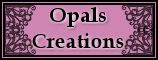
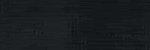
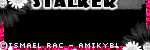


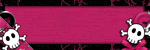
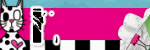


1 comment:
Thank you! Your blog post will be advertised on the DigiFree Tagger Freebie search engine today (look for timestamp: 10 Nov [LA 04:00pm, NY 07:00pm] - 11 Nov [UK 12:00am, OZ 11:00am] ).
Post a Comment